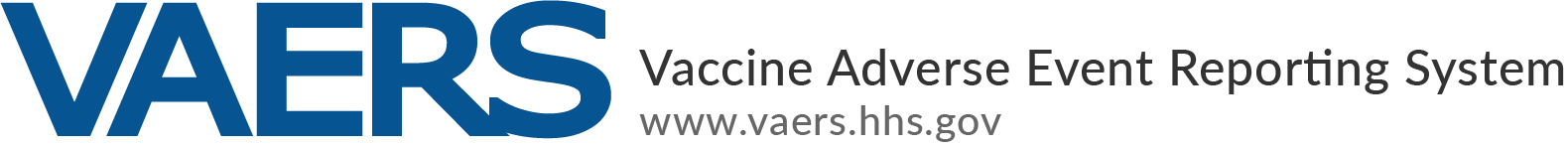Note: To view PDF files, download the free Adobe Acrobat Reader.
- Home
- VAERS Data
- VAERS Data Sets
- en Español
VAERS Data Sets
VAERS data CSV and compressed (ZIP) files are available for download in the table below. For information about VAERS data, please view the ![]() VAERS Data Use Guide [PDF - 310KB], which contains the following information:
VAERS Data Use Guide [PDF - 310KB], which contains the following information:
- Important information about VAERS from the FDA
- Brief description of VAERS
- Cautions on interpreting VAERS data
- Definitions of terms
- Description of files
- List of commonly used abbreviations
Select the desired time interval to download VAERS data. Each data set is available for download as a compressed (ZIP) file or as individual CSV files. Each compressed file contains the three CSV files listed for a specific data set.
Last updated: July 5, 2024.
( * Data contains VAERS reports processed as of: 06/28/2024. )
Instructions for Saving Data Sets
- Click on the file that you want to save.
- You will be prompted to enter a unique verification code.
- After successful entry of the code a dialog box will prompt you to open or save the file.
- To save, click Save As, then specify the location and click Save.
- Locate the file by navigating to the directory you specified.
- To un-compress a ZIP file, click on the file and follow the instructions to extract and save the CSV files.
- Open the CSV files using a spreadsheet application such as Excel or a text editor.
Note for Internet Explorer users: Due to security reasons in your browser's settings you might be prompted to select "show restricted content" in order to view the .csv file as a spreadsheet.
Disclaimer: At the request of European regulators, CDC and FDA have removed certain data fields (country codes; reported symptom case narrative free text; diagnostic laboratory data free text field; illness at time of vaccination free text field; chronic conditions free text medical history field; allergies free text field) from foreign VAERS reports which were submitted to VAERS and may not comply with European regulations. Domestic (U.S.) VAERS reports are not affected by this process.
- FAQs
- Contact Us
- Privacy
- info@vaers.org
- Vulnerability Disclosure Policy - HHS.gov
- USA.gov
- Centers for Disease Control and Prevention
- Food and Drug Administration
- U.S. Department of Health & Human Services
VAERS is co-sponsored by the Centers for Disease Control and Prevention (CDC), and the Food and Drug Administration (FDA), agencies of the U.S. Department of Health and Human Services (HHS).