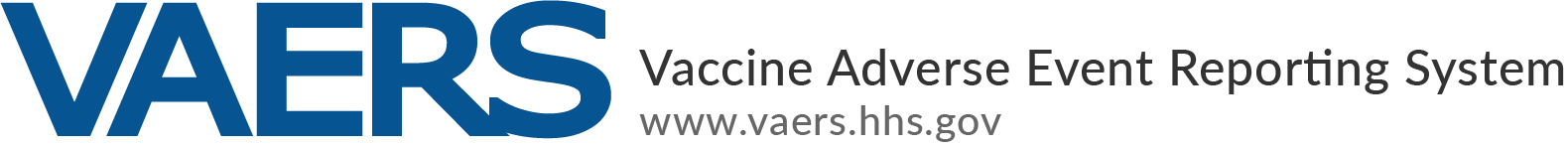Submit Follow-Up Information Login
Warning: This application works best on a desktop or laptop computer. Please continue on a secure computer.
Instructions for Uploading Follow-Up Information
- A one-time-use, case sensitive Session Key sent via e-mail is required.
- In case you encounter an error or don't have all required fields please contact VAERS via email at info@vaers.org.
- Enter the case sensitive Session Key, patient's name and date of birth to authenticate a session.
- Patient's first name, last name and date of birth need to be exact matches to VAERS records.
- Verify that you would like to proceed with action by typing the characters shown in the picture and selecting the button (Submit or Request Key).
- Be sure to have your VAERS ID or E-number to request a one-time-use case sensitive Session Key that will be sent to via e-mail.
- In case you encounter an error or don't have all required fields please contact VAERS via email at info@vaers.org.
- Enter the case sensitive Session Key, patient's name and date of birth to authenticate a session.
- Patient's first name, last name and date of birth need to be exact matches to VAERS records.
- Verify that you would like to proceed with action by typing the characters shown in the picture and selecting the button (Submit or Request Key).